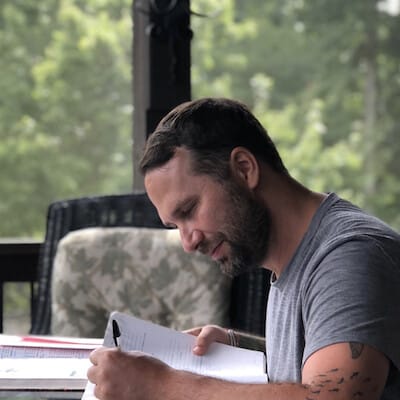Published on: May 22, 2025
5 min read
Tutorial: Secure and optimize your Maven Repository in GitLab
Learn the best practices, advanced techniques, and upcoming features that improve the efficiency of your DevSecOps workflow.

As a GitLab product manager, I'm excited to share insights on securing and optimizing your Maven repository. We're passionate about providing a complete DevSecOps platform, and the Maven repository is part of this ecosystem. Explore best practices, advanced techniques, and upcoming features that will transform your Maven workflow.
Securing your Maven repository: A comprehensive approach
Securing your software supply chain is more critical than ever so let's dive into strategies to fortify your Maven packages in GitLab.
Implement strong authentication
Personal access tokens: Use PATs for fine-grained access control.
For example:
mvn deploy -s settings.xml
Where settings.xml contains:
<settings>
<servers>
<server>
<id>gitlab-maven</id>
<configuration>
<httpHeaders>
<property>
<name>Private-Token</name>
<value>${env.GITLAB_PERSONAL_TOKEN}</value>
</property>
</httpHeaders>
</configuration>
</server>
</servers>
</settings>
Deploy tokens: Ideal for CI/CD pipelines. Generate these in your GitLab project settings and use them in your .gitlab-ci.yml.
deploy:
script:
- 'mvn deploy -s ci_settings.xml'
variables:
MAVEN_CLI_OPTS: "-s ci_settings.xml --batch-mode"
MAVEN_OPTS: "-Dmaven.repo.local=.m2/repository"
only:
- main
The corresponding ci_settings.xml file:
<settings xmlns="http://maven.apache.org/SETTINGS/1.1.0" xmlns:xsi="http://www.w3.org/2001/XMLSchema-instance"
xsi:schemaLocation="http://maven.apache.org/SETTINGS/1.1.0 http://maven.apache.org/xsd/settings-1.1.0.xsd">
<servers>
<server>
<id>gitlab-maven</id>
<configuration>
<httpHeaders>
<property>
<name>Deploy-Token</name>
<value>${env.CI_DEPLOY_PASSWORD}</value>
</property>
</httpHeaders>
</configuration>
</server>
</servers>
</settings>
In this setup:
- The
CI_DEPLOY_PASSWORDshould be set as a CI/CD variable in your GitLab project settings containing the deploy token. - The
<id>should match the repository ID in your project'spom.xmlfile.
Token rotation: Implement a token rotation policy using GitLab's API. For example, you could create a scheduled pipeline that rotates tokens monthly:
rotate_tokens:
script:
- curl --request POST "https://gitlab.example.com/api/v4/projects/${CI_PROJECT_ID}/deploy_tokens" --header "PRIVATE-TOKEN: ${ADMIN_TOKEN}" --form "name=maven-deploy-${CI_PIPELINE_ID}" --form "scopes[]=read_registry" --form "scopes[]=write_registry"
only:
- schedules
Leverage GitLab's built-in security features
Dependency Scanning: Enable it in your .gitlab-ci.yml.
include:
- template: Security/Dependency-Scanning.gitlab-ci.yml
variables:
DS_JAVA_VERSION: 11
Container Scanning: If you're containerizing your Maven applications.
include:
- template: Security/Container-Scanning.gitlab-ci.yml
variables:
CS_IMAGE: $CI_REGISTRY_IMAGE:$CI_COMMIT_SHA
License Compliance: Ensure all dependencies comply with your project's licensing requirements.
include:
- template: Security/License-Scanning.gitlab-ci.yml
Secure your CI/CD pipeline
-
CI/CD variables: Store sensitive information securely.
variables: MAVEN_REPO_USER: ${CI_DEPLOY_USER} MAVEN_REPO_PASS: ${CI_DEPLOY_PASSWORD} -
Masked variables: Prevent exposure in job logs. Set these in your GitLab CI/CD settings.
-
Protected branches and tags: Configure these in your GitLab project settings to control who can trigger package publishing.
Implement package signing
-
Use the Maven GPG plugin to sign your artifacts.
<plugin> <groupId>org.apache.maven.plugins</groupId> <artifactId>maven-gpg-plugin</artifactId> <version>1.6</version> <executions> <execution> <id>sign-artifacts</id> <phase>verify</phase> <goals> <goal>sign</goal> </goals> </execution> </executions> </plugin> -
Store your GPG key securely using GitLab CI/CD variables.
Control package access
- Use GitLab's project and group-level package registry settings to restrict access.
- Implement IP allowlists for network-level access control in your GitLab instance settings.
Optimize performance: Streamline your Maven workflow
Efficiency is crucial when working with large projects or numerous dependencies. Here are advanced techniques to optimize your Maven package usage in GitLab.
Utilize dependency management
-
Use the
<dependencyManagement>section in your parent POM.<dependencyManagement> <dependencies> <dependency> <groupId>org.springframework.boot</groupId> <artifactId>spring-boot-dependencies</artifactId> <version>${spring-boot.version}</version> <type>pom</type> <scope>import</scope> </dependency> </dependencies> </dependencyManagement>
Leverage multi-module projects
-
Structure your project with a parent POM and multiple modules:
my-project/ ├── pom.xml ├── module1/ │ └── pom.xml ├── module2/ │ └── pom.xml └── module3/ └── pom.xml -
Use Maven's reactor to build modules in the optimal order:
mvn clean install
Implement parallel builds
-
Use Maven's parallel build feature:
mvn -T 4C clean install
Optimize for CI/CD
-
In
.gitlab-ci.yml, use caching to speed up builds:cache: paths: - .m2/repository build: script: - mvn clean package -Dmaven.repo.local=$CI_PROJECT_DIR/.m2/repository -
Implement incremental builds:
build: script: - mvn clean install -Dmaven.repo.local=$CI_PROJECT_DIR/.m2/repository -am -amd -fae
Utilize build caching
-
Use the Gradle Enterprise Maven Extension for build caching:
<build> <plugins> <plugin> <groupId>com.gradle</groupId> <artifactId>gradle-enterprise-maven-plugin</artifactId> <version>1.9</version> <configuration> <gradleEnterprise> <server>https://ge.example.com</server> <allowUntrusted>false</allowUntrusted> </gradleEnterprise> </configuration> </plugin> </plugins> </build>
Introducing the Maven Virtual Registry beta program
I'm thrilled to announce the launch of our beta program for the upcoming Maven virtual registry feature. This addition to our package ecosystem will change how you manage Maven repositories in GitLab.
Key features of Maven Virtual Registry
- Repository aggregation: Combine multiple Maven repositories (both internal and external) into a single virtual repository.
- Smart proxy and caching: Improve build times by caching artifacts and intelligently routing requests.
- Centralized Access Control: Enhance security by managing access to all repositories from a single point.
How it works
- Configuration: Configure Maven authentication in your
settings.xml:
<settings>
<servers>
<server>
<id>gitlab-maven</id>
<configuration>
<httpHeaders>
<property>
<name>Private-Token</name>
<value>${env.GITLAB_TOKEN}</value>
</property>
</httpHeaders>
</configuration>
</server>
</servers>
</settings>
Authentication options:
-
Personal access token: Use
Private-Tokenas the name and${env.GITLAB_TOKEN}as the value. -
Group deploy token: Use
Deploy-Tokenas the name and${env.GITLAB_DEPLOY_TOKEN}as the value. -
Group access token: Use
Private-Tokenas the name and${env.GITLAB_ACCESS_TOKEN}as the value. -
CI job token: Use
Job-Tokenas the name and${CI_JOB_TOKEN}as the value. -
Configure the virtual registry in your
pom.xml.
Option 1: As an additional registry:
<repositories>
<repository>
<id>gitlab-maven</id>
<url>https://gitlab.example.com/api/v4/virtual_registries/packages/maven/<virtual registry id></url>
</repository>
</repositories>
Option 2: As a replacement for Maven Central (in your settings.xml):
<mirrors>
<mirror>
<id>gitlab-maven</id>
<name>GitLab virtual registry for Maven Central</name>
<url>https://gitlab.example.com/api/v4/virtual_registries/packages/maven/<virtual registry id></url>
<mirrorOf>central</mirrorOf>
</mirror>
</mirrors>
- Usage: Now all your Maven operations will use the virtual repository.
# For personal access tokens
export GITLAB_TOKEN=your_personal_access_token
# For group deploy tokens
export GITLAB_DEPLOY_TOKEN=your_deploy_token
# For group access tokens
export GITLAB_ACCESS_TOKEN=your_access_token
# Then run Maven commands normally
mvn package
- Benefits
- Simplified dependency management
- Improved build times
- Enhanced security and compliance
- Better control over third-party dependencies
Join the beta program
We're actively seeking participants for our beta program. As a beta tester, you'll have the opportunity to:
- Get early access to the Maven Virtual Registry feature.
- Provide direct feedback to our development team.
- Shape the future of Maven package management in GitLab.
- Participate in exclusive webinars and Q&A sessions with our product team.
To join the beta program or learn more about the Maven Virtual Registry, please visit the GitLab Maven Virtual Registry Beta Program (Note: This is a placeholder link).
Summary
At GitLab, we're committed to providing cutting-edge tools for secure, efficient, and scalable software development. The Maven Virtual Registry is just one example of how we're continuously innovating to meet the evolving needs of developers and platform engineers.
Implementing the security measures and optimization techniques discussed in this post and leveraging upcoming features like the Maven Virtual Registry can improve your Maven workflow within GitLab.
We're excited about the future of package management in GitLab and can't wait to see how you'll use these features to take your development process to the next level. Stay tuned for more updates and happy coding!