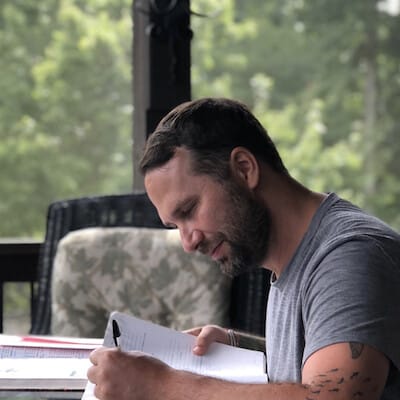Published on: January 21, 2025
8 min read
Secure and publish Python packages: A guide to CI integration
Learn how to implement a secure CI/CD pipeline across five stages with the GitLab DevSecOps platform.

Supply chain security is a critical concern in software development. Organizations need to verify the authenticity and integrity of their software packages. This guide will show you how to implement a secure CI/CD pipeline for Python packages using GitLab CI, incorporating package signing and attestation using Sigstore's Cosign.
You'll learn:
Why sign and attest your Python packages?
Here are four reasons to sign and attest your Python packages:
- Supply chain security: Package signing ensures that the code hasn't been tampered with between build and deployment, protecting against supply chain attacks.
- Compliance requirements: Many organizations, especially in regulated industries, require cryptographic signatures and provenance information for all deployed software.
- Traceability: Attestations provide a verifiable record of build conditions, including who built the package and under what circumstances.
- Trust verification: Consumers of your package can cryptographically verify its authenticity before installation.
Pipeline overview
Ensuring your code's integrity and authenticity is necessary. Imagine a pipeline that doesn't just compile your code but creates a cryptographically verifiable narrative of how, when, and by whom your package was created. Each stage acts as a guardian, checking and documenting the package's provenance.
Here are six stages of a GitLab pipeline that ensure your package is secure and trustworthy:
- Build: Creates a clean, standard package that can be easily shared and installed.
- Signing: Adds a digital signature that proves the package hasn't been tampered with since it was created.
- Verification: Double-checks that the signature is valid and the package meets all our security requirements.
- Publishing: Uploads the verified package to GitLab's package registry, making it available for others to use.
- Publishing Signatures: Makes signatures available for verification.
- Consumer Verification: Simulates how end users can verify package authenticity.
Complete pipeline implementation: Setting up the environment
Before we build our package, we need to set up a consistent and secure build environment. This configuration ensures every package is created with the same tools, settings, and security checks.
Environment configuration
Our pipeline requires specific tools and settings to work correctly.
Primary configurations:
- Python 3.10 for consistent builds
- Cosign 2.2.3 for package signing
- GitLab package registry integration
- Hardcoded package version for reproducibility
Note about versioning: We've chosen to use a hardcoded version ("1.0.0") in this example rather than deriving it from git tags or commits. This approach ensures complete reproducibility and makes the pipeline behavior more predictable. In a production environment, you might want to use semantic versioning based on git tags or another versioning strategy that fits your release process.
Tool requirements:
- Basic utilities:
curl,wget - Cosign for cryptographic signing
- Python packaging tools:
build,twine,setuptools,wheel
Configuration breakdown
variables:
PYTHON_VERSION: '3.10'
PACKAGE_NAME: ${CI_PROJECT_NAME}
PACKAGE_VERSION: "1.0.0"
FULCIO_URL: 'https://fulcio.sigstore.dev'
REKOR_URL: 'https://rekor.sigstore.dev'
CERTIFICATE_IDENTITY: 'https://gitlab.com/${CI_PROJECT_PATH}//.gitlab-ci.yml@refs/heads/${CI_DEFAULT_BRANCH}'
CERTIFICATE_OIDC_ISSUER: 'https://gitlab.com'
PIP_CACHE_DIR: "$CI_PROJECT_DIR/.pip-cache"
COSIGN_YES: "true"
GENERIC_PACKAGE_BASE_URL: "${CI_API_V4_URL}/projects/${CI_PROJECT_ID}/packages/generic/${PACKAGE_NAME}/${PACKAGE_VERSION}"
We use caching to speed up subsequent builds:
cache:
paths:
- ${PIP_CACHE_DIR}
Building: Crafting the package
Every software journey begins with creation. In our pipeline, the build stage is where raw code transforms into a distributable package, ready to travel across different Python environments.
The build process creates two standardized formats:
- a wheel package (.whl) for quick, efficient installation
- a source distribution (.tar.gz) that carries the complete code
Here's the build stage implementation:
build:
extends: .python-job
stage: build
script:
- git init
- git config --global init.defaultBranch main
- git config --global user.email "[email protected]"
- git config --global user.name "CI"
- git add .
- git commit -m "Initial commit"
- export NORMALIZED_NAME=$(echo "${CI_PROJECT_NAME}" | tr '-' '_')
- sed -i "s/name = \".*\"/name = \"${NORMALIZED_NAME}\"/" pyproject.toml
- sed -i "s|\"Homepage\" = \".*\"|\"Homepage\" = \"https://gitlab.com/${CI_PROJECT_PATH}\"|" pyproject.toml
- python -m build
artifacts:
paths:
- dist/
- pyproject.toml
Let's break down what this build stage does:
- Initializes a Git repository (
git init) and configures it with basic settings - Normalizes the package name by converting hyphens to underscores, which is required for Python packaging
- Updates the package metadata in
pyproject.tomlto match our project settings - Builds both wheel and source distribution packages using
python -m build - Preserves the built packages and configuration as artifacts for subsequent stages
Signing: The digital notarization
If attestation is the package's biography, signing is its cryptographic seal of authenticity. This is where we transform our package from a mere collection of files into a verified, tamper-evident artifact.
The signing stage uses Cosign to apply a digital signature as an unbreakable seal. This isn't just a stamp — it's a complex cryptographic handshake that proves the package's integrity and origin.
sign:
extends: .python+cosign-job
stage: sign
id_tokens:
SIGSTORE_ID_TOKEN:
aud: sigstore
script:
- |
for file in dist/*.whl dist/*.tar.gz; do
if [ -f "$file" ]; then
filename=$(basename "$file")
cosign sign-blob --yes \
--fulcio-url=${FULCIO_URL} \
--rekor-url=${REKOR_URL} \
--oidc-issuer $CI_SERVER_URL \
--identity-token $SIGSTORE_ID_TOKEN \
--output-signature "dist/${filename}.sig" \
--output-certificate "dist/${filename}.crt" \
"$file"
fi
done
artifacts:
paths:
- dist/
This signing stage performs several crucial operations:
- Obtains an OIDC token from GitLab for authentication with Sigstore services
- Processes each built package (both wheel and source distribution)
- Uses Cosign to create a cryptographic signature (
.sig) for each package - Generates a certificate (
.crt) that proves the signature's authenticity - Stores both signatures and certificates alongside the packages as artifacts
Verification: The security checkpoint
Verification is our final quality control gate. It's not just a check — it's a security interrogation where every aspect of the package is scrutinized.
verify:
extends: .python+cosign-job
stage: verify
script:
- |
failed=0
for file in dist/*.whl dist/*.tar.gz; do
if [ -f "$file" ]; then
filename=$(basename "$file")
if ! cosign verify-blob \
--signature "dist/${filename}.sig" \
--certificate "dist/${filename}.crt" \
--certificate-identity "${CERTIFICATE_IDENTITY}" \
--certificate-oidc-issuer "${CERTIFICATE_OIDC_ISSUER}" \
"$file"; then
failed=1
fi
fi
done
if [ $failed -eq 1 ]; then
exit 1
fi
The verification stage implements several security checks:
- Examines each package file in the
distdirectory - Uses Cosign to verify the signature matches the package content
- Confirms the certificate's identity matches our expected GitLab pipeline identity
- Validates our trusted OIDC provider issued the certificate
- Fails the entire pipeline if any verification check fails, ensuring only verified packages proceed
Publishing: The controlled release
Publishing is where we make our verified packages available through GitLab's package registry. It's a carefully choreographed release that ensures only verified, authenticated packages reach their destination.
publish:
extends: .python-job
stage: publish
script:
- |
cat << EOF > ~/.pypirc
[distutils]
index-servers = gitlab
[gitlab]
repository = ${CI_API_V4_URL}/projects/${CI_PROJECT_ID}/packages/pypi
username = gitlab-ci-token
password = ${CI_JOB_TOKEN}
EOF
TWINE_PASSWORD=${CI_JOB_TOKEN} TWINE_USERNAME=gitlab-ci-token \
twine upload --repository-url ${CI_API_V4_URL}/projects/${CI_PROJECT_ID}/packages/pypi \
dist/*.whl dist/*.tar.gz
The publishing stage handles several important tasks:
- Creates a
.pypircconfiguration file with GitLab package registry credentials - Uses the GitLab CI job token for secure authentication
- Uploads both wheel and source distribution packages to the GitLab PyPI registry
- Makes the packages available for installation via pip
Publishing signatures: Making verification possible
After publishing the packages, we must make their signatures and certificates available for verification. We store these in GitLab's generic package registry, making them easily accessible to users who want to verify package authenticity.
publish_signatures:
extends: .python+cosign-job
stage: publish_signatures
script:
- |
for file in dist/*.whl dist/*.tar.gz; do
if [ -f "$file" ]; then
filename=$(basename "$file")
curl --header "JOB-TOKEN: ${CI_JOB_TOKEN}" \
--fail \
--upload-file "dist/${filename}.sig" \
"${GENERIC_PACKAGE_BASE_URL}/${filename}.sig"
curl --header "JOB-TOKEN: ${CI_JOB_TOKEN}" \
--fail \
--upload-file "dist/${filename}.crt" \
"${GENERIC_PACKAGE_BASE_URL}/${filename}.crt"
fi
done
The signature publishing stage performs these key operations:
- Processes each built package to find its corresponding signature files
- Uses the GitLab API to upload the signature (
.sig) file to the generic package registry - Uploads the corresponding certificate (
.crt) file - Makes these verification artifacts available for downstream package consumers
- Uses the same version and package name to maintain the connection between packages and signatures
Consumer verification: Testing the user experience
The final stage simulates how end users will verify your package's authenticity. This stage acts as a final check and a practical example of the verification process.
consumer_verification:
extends: .python+cosign-job
stage: consumer_verification
script:
- |
git init
git config --global init.defaultBranch main
mkdir -p pkg signatures
pip download --index-url "https://gitlab-ci-token:${CI_JOB_TOKEN}@gitlab.com/api/v4/projects/${CI_PROJECT_ID}/packages/pypi/simple" \
"${NORMALIZED_NAME}==${PACKAGE_VERSION}" --no-deps -d ./pkg
pip download --no-binary :all: \
--index-url "https://gitlab-ci-token:${CI_JOB_TOKEN}@gitlab.com/api/v4/projects/${CI_PROJECT_ID}/packages/pypi/simple" \
"${NORMALIZED_NAME}==${PACKAGE_VERSION}" --no-deps -d ./pkg
failed=0
for file in pkg/*.whl pkg/*.tar.gz; do
if [ -f "$file" ]; then
filename=$(basename "$file")
sig_url="${GENERIC_PACKAGE_BASE_URL}/${filename}.sig"
cert_url="${GENERIC_PACKAGE_BASE_URL}/${filename}.crt"
curl --fail --silent --show-error \
--header "JOB-TOKEN: ${CI_JOB_TOKEN}" \
--output "signatures/${filename}.sig" \
"$sig_url"
curl --fail --silent --show-error \
--header "JOB-TOKEN: ${CI_JOB_TOKEN}" \
--output "signatures/${filename}.crt" \
"$cert_url"
if ! cosign verify-blob \
--signature "signatures/${filename}.sig" \
--certificate "signatures/${filename}.crt" \
--certificate-identity "${CERTIFICATE_IDENTITY}" \
--certificate-oidc-issuer "${CERTIFICATE_OIDC_ISSUER}" \
"$file"; then
failed=1
fi
fi
done
if [ $failed -eq 1 ]; then
exit 1
fi
This consumer verification stage simulates the end-user experience by:
- Creating a clean environment to test package installation
- Downloading the published packages from the GitLab PyPI registry
- Retrieving the corresponding signatures and certificates from the generic package registry
- Performing the same verification steps that end users would perform
- Ensuring the entire process works from a consumer's perspective
- Failing the pipeline if any verification step fails, providing an early warning of any issues
Summary
This comprehensive pipeline provides a secure and reliable way to build, sign, and publish Python packages to GitLab's package registry. By following these practices and implementing the suggested security measures, you can ensure your packages are appropriately verified and safely distributed to your users.
The pipeline combines modern security practices with efficient automation to create a robust software supply chain. Using Sigstore's Cosign for signing and attestation, along with GitLab's built-in security features, you can provide users with trustworthy cryptographically verified packages.
Get started on your security journey today with a free 60-day trial of GitLab Ultimate.